In this training, you will learn the basics of the Internet of Things. In this part, you will learn the principle of web services.
Get weather data from a web service
import requests
import json
api_key = "your_openweathermap_api_key"
city = "Paris"
url = "https://api.openweathermap.org/data/2.5/weather?q=%s&appid=%s&units=metric"%(city, api_key)
response = requests.get(url)
data = json.loads(response.text)
temp = data["main"]["temp"]
print(temp)
Current weather class :
import requests
import json
class CurrentWeather():
api_key = "your_openweathermap_apu_key"
url = ''
temp = ''
humidity = ''
windspeed = ''
def __init__(self, city):
self.city = city
self.url = "https://api.openweathermap.org/data/2.5/weather?q=%s&appid=%s&units=metric"%(self.city, self.api_key)
response = requests.get(self.url)
data = json.loads(response.text)
self.temp = data["main"]["temp"]
self.humidity = data["main"]["humidity"]
self.windspeed = data["wind"]["speed"]
def get_temp(self):
return self.temp
def get_humidity(self):
return self.humidity
def get_windspeed(self):
return self.windspeed
def get_city(self):
return self.city
if __name__=="__main__":
city = input('Your city : ')
current_weather = CurrentWeather(city)
print("%s Temperature : %sC, Humidity : %s, wind speed : %s km/h"% (current_weather.get_city(),
current_weather.get_temp(),
current_weather.get_humidity(),
current_weather.get_windspeed()))
Visualize weather data on sense hat emulator:
from sense_emu import SenseHat
from current_weather import CurrentWeather
city = input('Your city : ')
current_weather = CurrentWeather(city)
sense_hat = SenseHat()
message = ("%s Temperature : %sC, Humidity : %s, wind speed : %s km/h"%
(current_weather.get_city(),
current_weather.get_temp(),
current_weather.get_humidity(),
current_weather.get_windspeed()))
sense_hat.show_message(message)


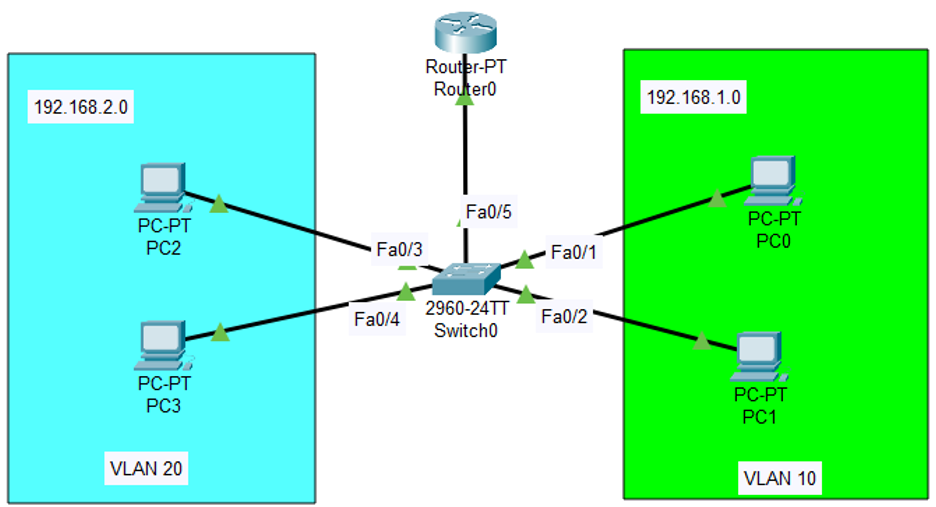
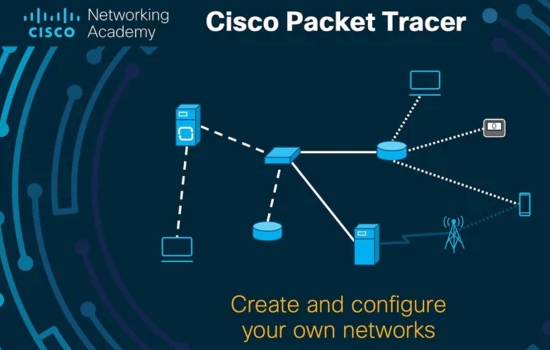

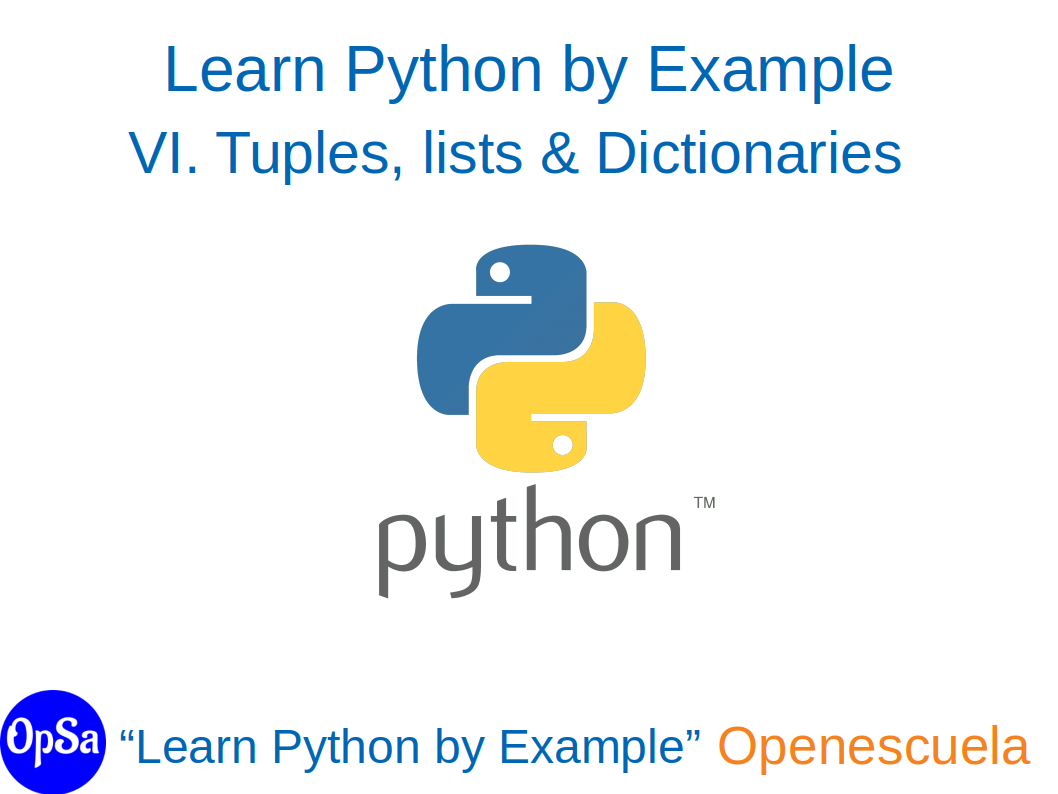
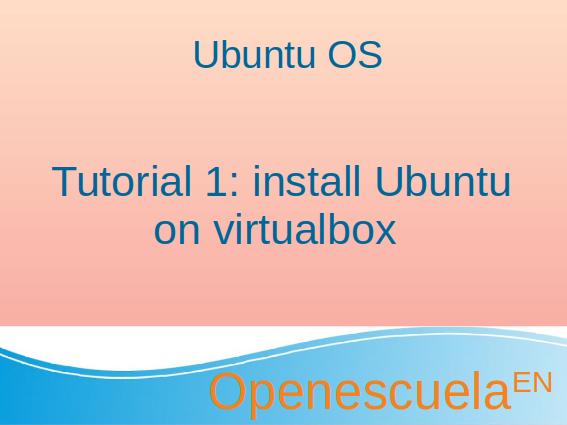
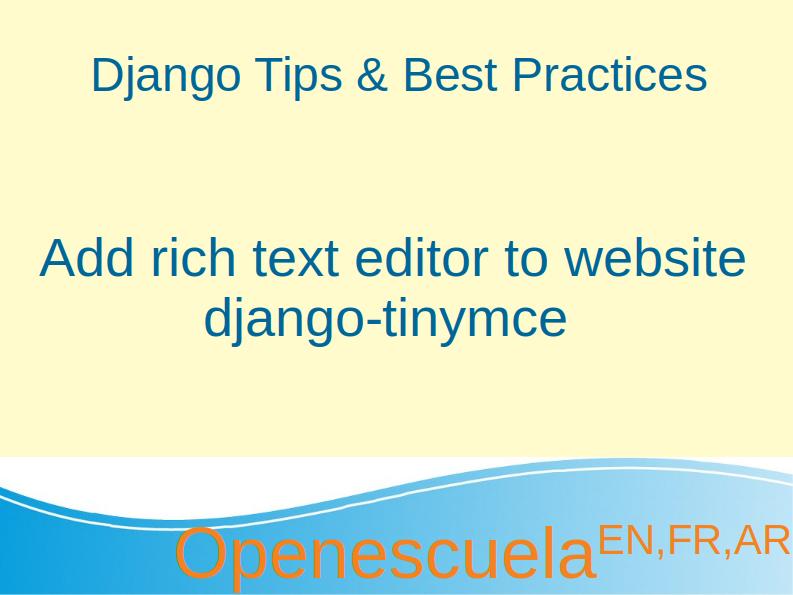
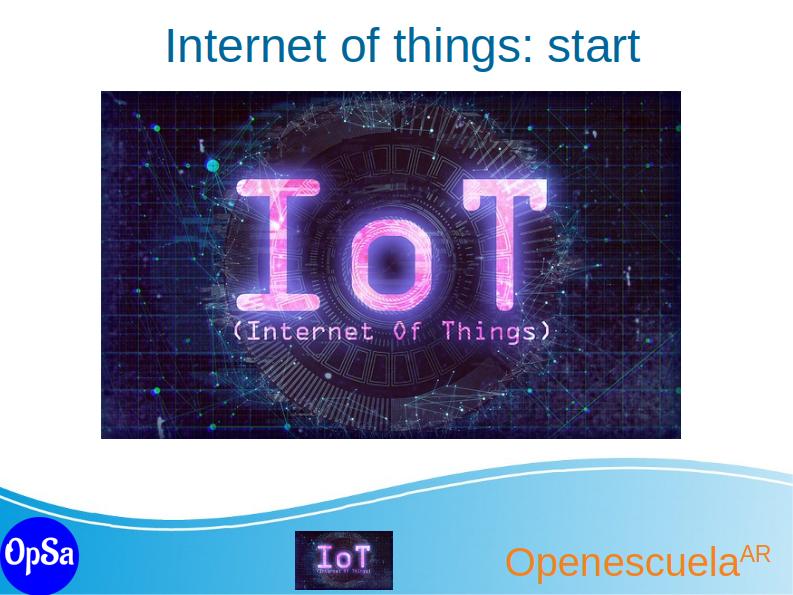
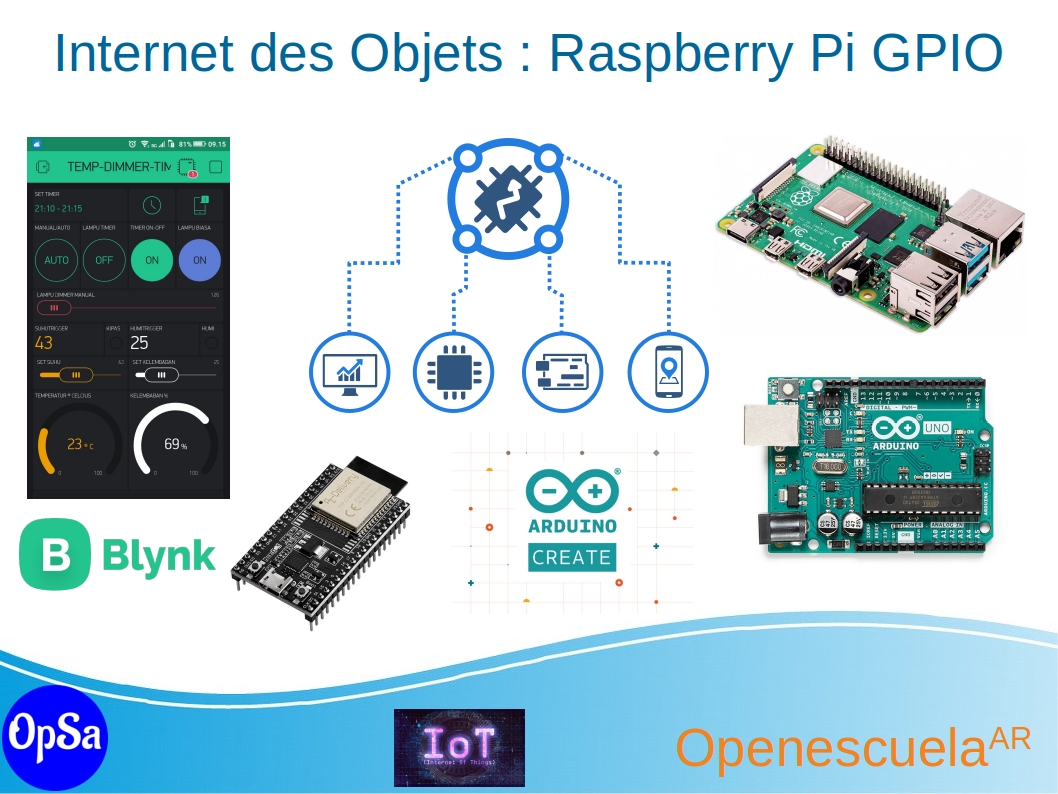
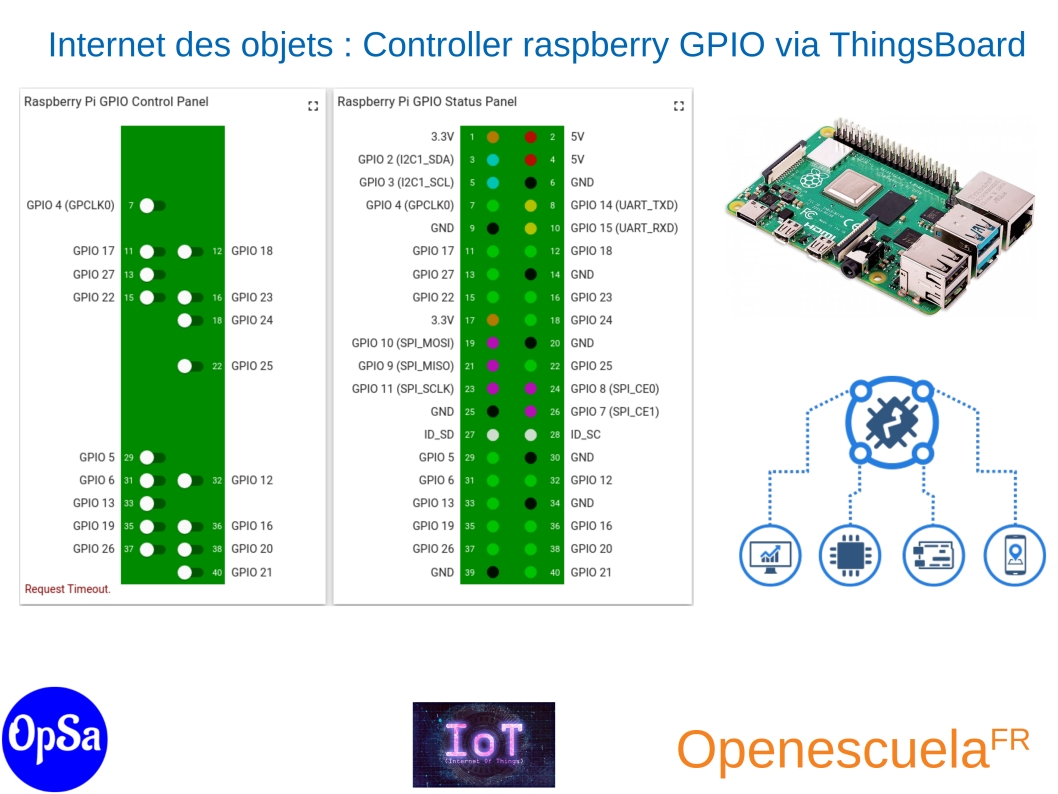
0 comment